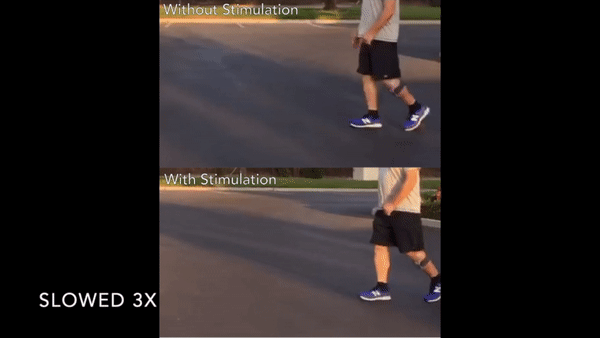Motion Sensitivity
Now available in the EVoWalk App v2.4.0+244 (04/09/2025)
We’re excited to announce a new feature in the latest EvoWalk app update: customizable motion sensitivity
Now available in version v2.4.0+244, this feature allows you to fine-tune how the device detects steps—so stimulation is more accurate and personalized to your walking style.
Why it matters?
Think of Motion Sensitivity like setting the motion detector lights on your porch:
Too sensitive and the lights pop on when a leaf blows by.
Not sensitive enough and you’re waving your arms in the dark trying to get them to turn on.
EvoWalk works the same way. It has to “see” each of your real steps so it can give the gentle pulse that lifts your foot. The new setting lets you choose the setting that feels just right for how you move:
How it works?
You can now choose between 5 sensitivity levels:
| Sensitivity Level | Best For | What You’ll Notice |
|---|---|---|
| Level 1 – Very Low | Fast, steady walkers; treadmill use | Filters tiny leg‑swings—stimulation only on firm steps. |
| Level 2 – Low | Brisk daily pace, no assistive device | Catches each purposeful step, blocks most background motion. |
| Level 3 – Medium | Average to slow walkers | Balanced setting for everyday walking without a cane. It's the default setting of the EvoWalk. |
| Level 4 – High | Slow/uneven gait; occasional cane | More sensitive—lighter steps still trigger on time. |
| Level 5 – Very High | Shuffling gait; full‑time cane or walker | Maximum detection—fires even on soft, asymmetric steps. |
How to use it?
Head to the EvoWalk Settings screen in the app
Scroll down and select your desired Motion Sensitivity level.
Then tap Update Info to save the changes. This will save the level you chose to your profile, so every time you connect to EvoWalk it will automatically set your selected parameters.
Have questions or need help setting it up? Reach out to our support team anytime at support@evolutiondevices.com